How to solve the frozen Computer?
Problem Solved, the fallowing steps will fix a frozen screen of computer or laptop.
First Close Caused Frozen Software’s
The most popular method is to close your frozen screen. On Keyboard press the control, Alt, and Delete button same time.

, and Select to open the Task Manager. Then Select the unresponsive software or app and select End Task. Other Way is , press Alt and F4 for a quicker way to close the active window or application
You can see under a picture of Task Manager:
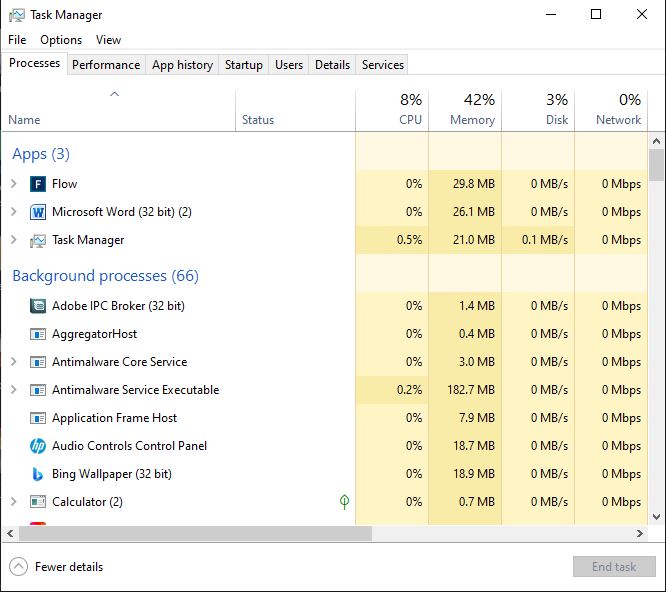
On a Mac, press Command, Option, and Escape, which will open the Force Quit window, select the frozen software , and click the Force Quit button, if that doesn’t work, try forcequitting other apps. Another option is to force quit apps via the Activity Monitor (under Finder > Applications > Utilities), which displays all currently running on your Mac.
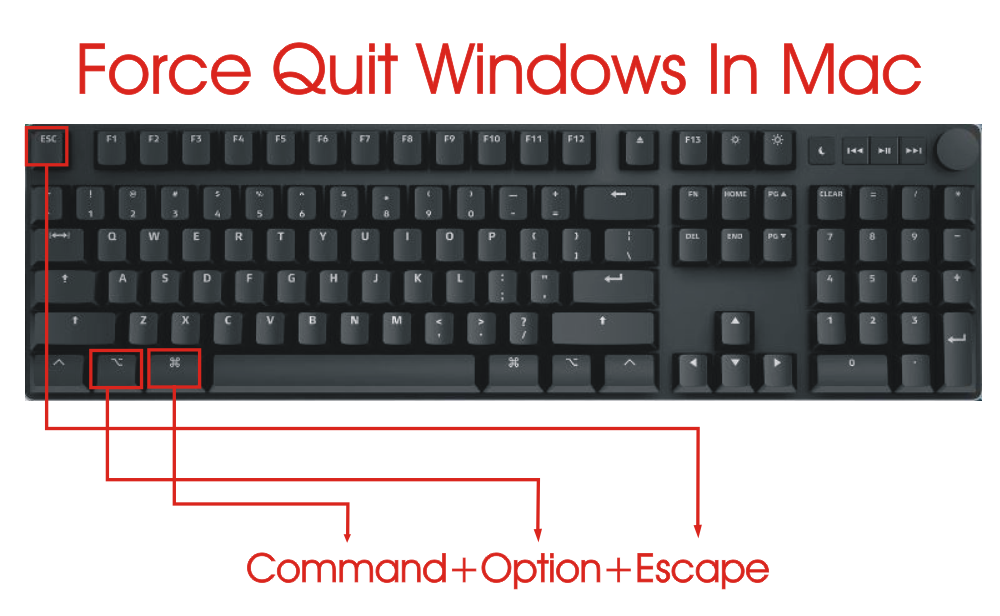
On Windows and Mac devices, permanently uninstalling any apps that cause your computer to freeze mostly.
Restart Explorer on Windows:
Users can also try to restarting File Explorer (old name Windows Explorer).By opening the Task Manager as explain above then click on More Details and locate the processes tab. Scroll until you find File Explorer, Select it and Click End Task.
Restart the Frozen Computer:
If computer screen is completely Frozen and Ctrl+Alt+Del is not working. Apply a Hard Reset by holding the Power Button until the computer or laptop shuts down. Wait a few seconds as computer back on. If you're still encountering the same issue restart in safe mode by pressing The F8 key repeatedly. This will allow you to preform fallowing steps.
On Mac, you will want to press and hold the Command+Control+Power Buttons at same time until the computer or laptop shuts down. Once its shut down left the buttons for a few seconds and then press the power button to start the computer or laptop again.
Below graphic of Keys to help you to solve the frozen screen.Save Our graphic Keyboard shortcuts for Both Mac and PC.
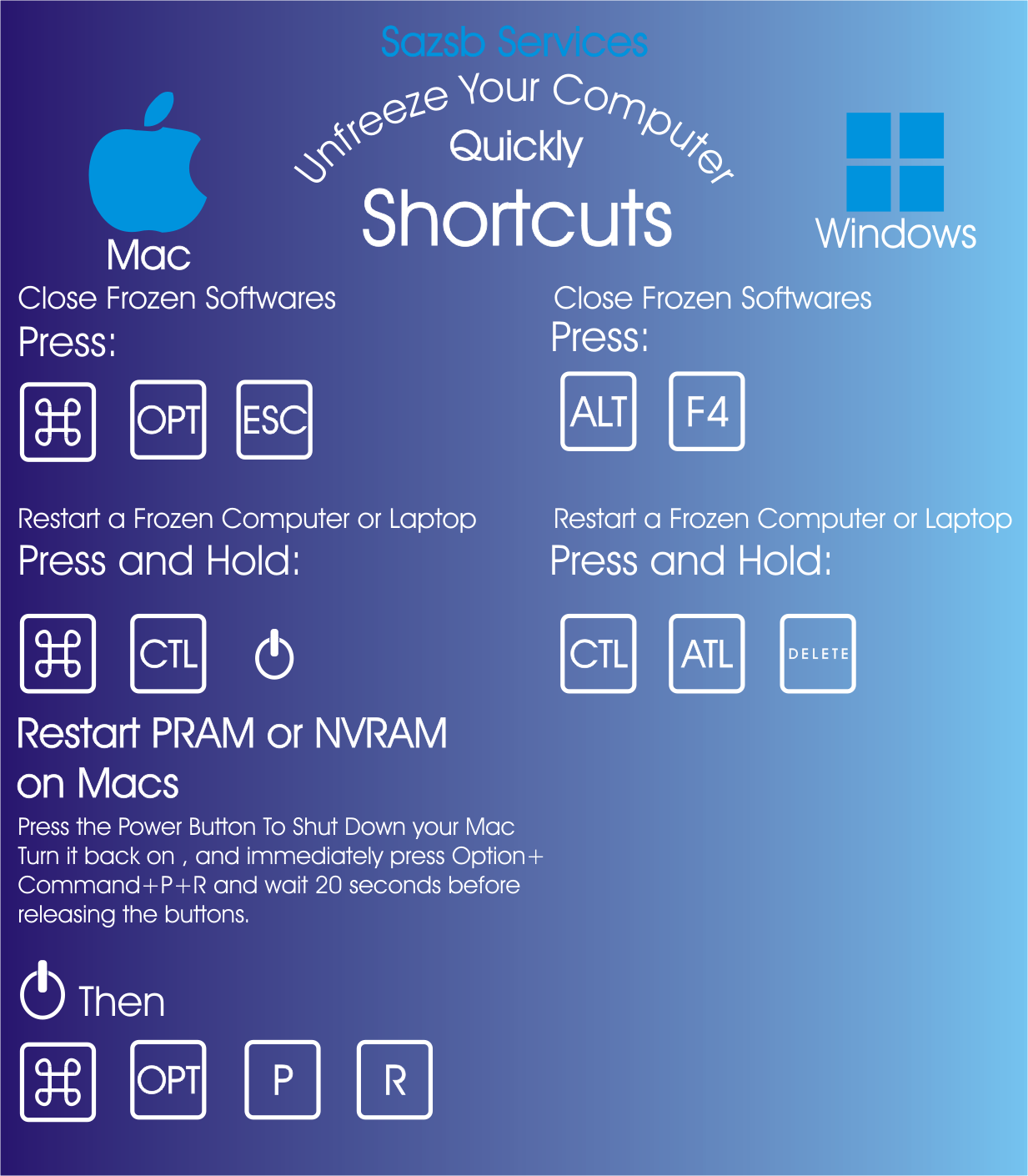
1. Check your all hardware is nicely working.
2. If battery dead keyboard and broken mouse, is causing your computer to freeze.
3. Check your computer’s fan working over heating cause computer to freeze.
4. Computer should keep at wellventilated area.
5. Laptop Users, keeping checking battery’s health as well and device’s general health remotely.
6. Outdated software or uninstalled updates some time cause screen freezing frequently.
7. When there is shortage of storage space in your HDD computer starts freezing long time and work’s not well.
8. Potential reason of frozen computers is the presence of malware or viruses. Scan your computer or laptop for any infections of Viruses and Malware.
9. In Mac freeze cause disk permission. Sometime software are not working well its need disk permission. You should check disk permission is required or not.
10. Over time period Cache and Temporary files get increased .Which cause slow speed and freeze computer. Regularly clean cache and temporary files form brewers.
Written By : Syed Ali Zulqurnain
Whatsaap:00924338862

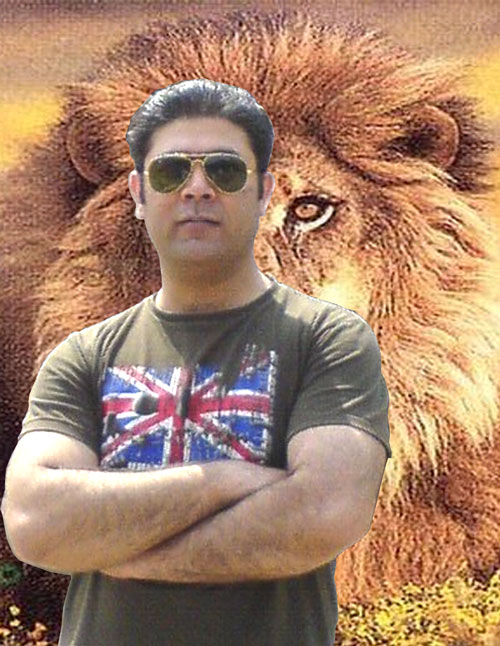
Welcome to Sazab Moments Section